Video Chat with Dr. Strange, Mrs. Elizabeth Davis, and Mrs. Michele Bennett
Becoming a teacher in the 21st century will require us to better familiarize ourselves with technology and learn to properly use and accommodate for Elementary students. I learned a lot from watching the provided videos of Mrs. Michele Bennett and Mrs. Elizabeth Davis. They informed us about a lot of helpful and useful tools and information.Using iMovie and Alabama Virtual Library in Kindergarten (AVL).
Mrs. Davis and Mrs. Bennett explained to us about the uses of iMovie and AVL. In Gulf Shores Elementary, their kindergarten classes are using iMovie to produce book trailers similar to the ones we had to create in EDM. Mrs. Bennett was very impressed with the younger students knowing how to use these apps effectively. That goes to show that in this day and time younger students are more technologically literate than high school or college students. I would have never imagine being in kindergarten and being able to produce such work that students, that young, do in today's society. Also students at Gulf Shores Elementary want their work to be outstanding so they review and edit their trailers many many times before they turn them in. Most of the time college students won't even read over their work and turn it in as is with all spelling and grammatical errors and hope their professor won't notice.
We All Become Learners!
As Mrs. Bennett stated, "Teachers teach students, students teach students, and students teach teachers. Everybody becomes a learner and a teacher." This statement couldn't be more true. I love how teachers learn new things from their students on a daily basis. It amazes me what students already know before they even start school just from one little device. The two ladies explain the use of the website Padlet. Padlet is a website where you can add people to a group and post questions or statements that everyone in your group can see and respond to. This is a great website to use for open-ended questions and group projects. Dr. Strange made a great point in this video when he said, "Students are so eager to share their work with everyone and they sometimes get their feelings hurt when they don't get the chance to." It makes students feel so proud of themselves when they can show their work to their teacher and classmates and if they can teach their teacher how to do something she may not know.
 iPads in the Classroom.
iPads in the Classroom.Are they beneficial? In this video, we learned about many different uses of iPads in schools. One of the teachers in this video explains to us that it gives her more of a variety on how she teaches each subject. If there is museum or field trip that a teacher feels that is a great way of engaging students, but visiting these places are just not physically possible, they could visit virtual labs or museums and get the same experience right from their classrooms. Going along with the virtual field trips or museums, they could also help schools save money. They mention in the video that they could now put more than one teacher in the classroom to assist the main teacher. I also loved the app that special education students could use that had pre-recorded statements or sayings that they could just tap and interact with people.
10 Reasons to Use Technology in Education.
- Students love it--it has cool factors and engages students.
- Engages the four key components to learning: Active engagement, participation in groups, frequent interaction in feedback, connection to real world experts.
- Professional Development
- Makes life easier for the teacher--They can have online test and quizes and students can get immediate feedback and teachers don't have stacks and stacks of papers to grade.
- Improves test scores--Students can now go at their own pace and progress at their own speed.
- Helps students with low attention spans--It keeps them actively engaged and busy working instead of staring into space.
- Lean from experts.
- Encourages completion of homework.
- Saves money--As I stated before, they now can have more than one teacher in the classrooms to assist the main teacher.
- Remove obstacles--If you have students hard of hearing you can invest in a voice amplifying device to project your voice louder when you teach.

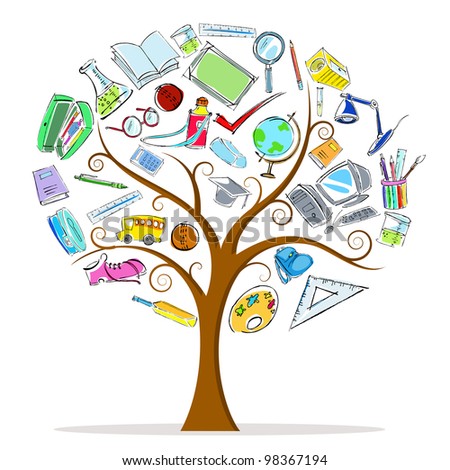



As I read Mrs. Moore's Blog on conferring and student goals, I didn't realize how important such small acts of acknowledgements meant to students. In her blog she gives a few ideas of how you can personalize each students goals/tasks and make it "theirs". The one that stood out to me the most was printing each student their own individual picture, goal or task on a mailing label and sticking it in the back of their notebook. She explains to us, that students love to show off their unique "stickers" to their classmates. It's such a great way to show your student's that you are taking the initiative to give them something that they can call their own and also it can get them motivated to learn tasks and accomplish new goals.
My Comment: Hi! My name is Alison Earley and I am a student at the University of South Alabama studying elementary education. I have about 2 years left in my college career and I am stoked about becoming an elementary school teacher. I loved reading your blog, though I am not big on writing, I loved the clip art “sticker” idea. It seems like a great way to get students encouraged to accomplish whatever goal that their teacher has given them, because face it who doesn’t love stickers!
Thank you so much for sharing this information.
Alison!
Twitter: @alieliz_beth
Student Blog: http://earleyalisonedm310.blogspot.com/
Slice of Life Story Challenge
Hi! My name is Alison Earley, I recently commented on your blog “Conferring and Student Goals”. I have found the Slice of Life Story Challenge to be very interesting. I think it will be a great tool for students to use in classroom to connect with students around the world. I also admire that you took the time to post a section about internet safety. Most students don’t realize what they post on the internet is public and anyone anywhere can see what they post. I hope to accept this challenge in my future classroom!
Thanks so much for sharing.
Alison!
Twitter: @alieliz_beth
Student Blog: http://earleyalisonedm310.blogspot.com/